AI + iPad: LIVE Training for Faster Design
Mar 18, 2025
Let’s talk about how simple interior design used to be.
Back in the day, all you needed was CAD + your interior design skills + a sketchbook + your brain. That was it.
My mom, an architect, used to tell me stories about drawing massive interiors ENTIRELY BY HAND - with a ruler, from scratch, spending DAYS perfecting every detail.
Here are some of my mom’s hand-drawn architectural sketches ⬇️
Impressive? ABSOLUTELY! But today, we have the freedom to keep that unique, hand-drawn touch - while combining it with digital tools like iPad + AI.
iPad → for designing on the go.
AI → for instant ideas, research & marketing.
And inside my LIVE workshop (yes, LIVE!) I’ll show you how to use both iPad design + AI to transform your workflow and career.
👇 Join us for the AI + iPad Design Workshop:
🔗 REGISTER FOR THE LIVE WORKSHOP
FREEDOM IS EVERYTHING - In Life & Design
If you’ve ever sketched on paper, you know that every line and every color counts.
Mess up? Start over. Overlap colors? Not always a great idea.
I was once an interior design student with super limited resources.
- Buying new markers? Too expensive.
- Getting high-quality paper? A luxury.
I thought I needed more “talent” to sketch confidently.
That’s when I started dreaming about having an iPad.
💡 When I finally got my first iPad - a tiny 9.7-inch screen as a birthday gift - I felt like I was born again as a creative.
But my next problem? Where the heck do I start?
What brushes? What tools? Years of trial & error followed.
Now, YOU don’t have to figure it out alone - because in my upcoming AI + iPad Design Workshop, I’ll give you the exact roadmap to get started FAST.
👇 Save your seat for the workshop:
🔗 LEARN AI + IPAD DESIGN LIVE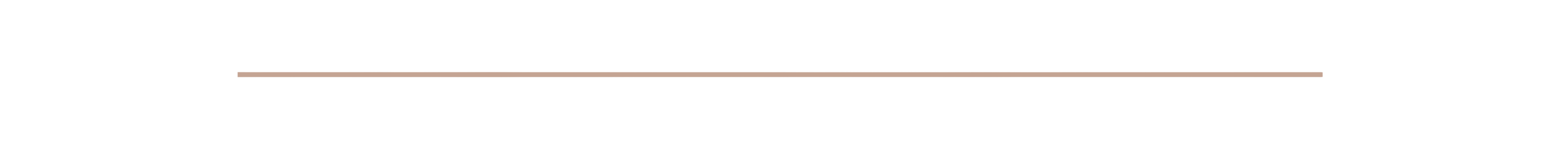
And AI? That Changed Everything for Me.
At first, AI felt like this huge, intimidating thing.
But then, I learned how to use it properly - FROM THE START.
That’s when I realized:
💡 AI removes creative blocks.
💡 AI saves hours of research.
💡 AI helps visualize concepts instantly - so you spend less time second-guessing.
Here’s my newest project, created with AI + iPad!
I used AI’s BLEND feature to merge my BEFORE picture with a few moods I found on Pinterest, and boom - my concept was ready in minutes.
Want to see exactly how I do this?
🎁 Only LIVE attendees will get access to my brand-new AI Masterclass, where I break down my exact workflow.
But you need to be there LIVE.
🔗 Register for the AI + iPad Design Workshop: SIGN UP HERE
Don’t Wait. Start Using These Skills NOW.
Right now, I’m using AI to brainstorm expansion strategies for my business.
It’s saving me DAYS of research.
And I want you to have the same tools and confidence in your workflow.
Join me LIVE to learn how AI + iPad Design can elevate your work instantly:
🔗 SAVE YOUR SPOT FOR THE LIVE TRAINING
See you inside!
Anna at @andshedrawsbig 🎨
Out of the Box Creative Mindset: ASDB blog series
This blog is a treasure trove of insights, tips, and inspirations, inviting you to explore the transformative power of an out-of-the-box creative mindset. Discover how creativity shapes spaces, sparks innovation, and empowers your approach to digital drawing. Welcome to a space where creativity knows no limits!
Start exploring:






