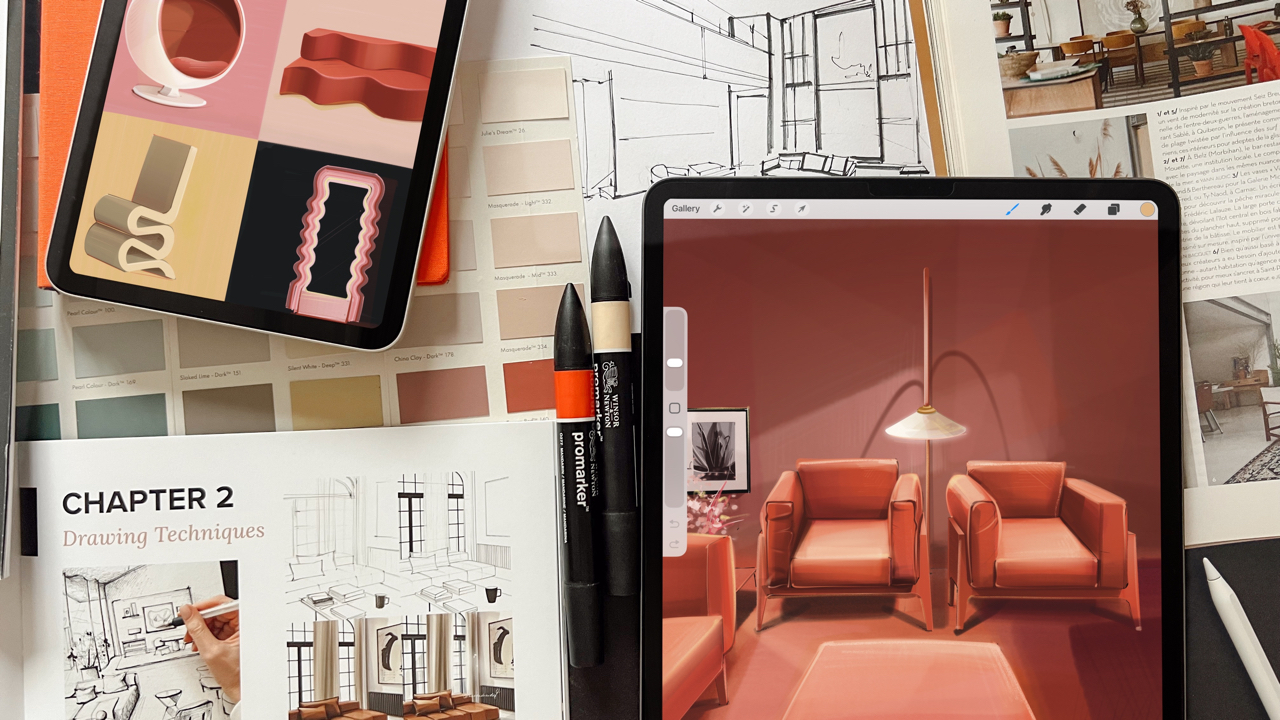Beyond Drawing: 10 Genius iPad Hacks You Need to Try
Feb 21, 2025
Today, you’ll get a list of ways your iPad can improve, level up, and manifest your life in ways you never imagined - from marketing and graphic design to manifesting your dream life and boosting your social media stats. And NO, you wouldn’t expect to read about these!!
Spoiler: Super golden nuggets ahead - including how I use iPad Procreate for even this banner in this email. YES, no graphic design program or Canva used! :D
Which brings me to our first use:
1️⃣ Email marketing in Procreate
Create a canvas sized to your needs → define a composition using the Drawing Guide feature → add important images → layer geometrical elements one by one.
Since we’re on the topic of the Drawing Guide (which is SO versatile, OMG - not just for interior design!!), I’m hosting a workshop on full iPad interior design, including two step-by-step tutorials - register here if you haven’t yet. See you there! Now, on to No. 2.
2️⃣ Thumbnails for your socials
YES, you can update the background behind your portrait and create a profile picture that looks professionally shot. (My current IG profile photo? Done exactly this way!)
3️⃣ Instagram stories
Same technique as No. 1! Here are my own examples - all designed in Procreate.
4️⃣ Defining artwork composition
Want to hang artwork on your wall but need to test your ideas before drilling holes? This is the way to do it. Once they’re done, they’re done - so better to plan ahead!
5️⃣ Designing landing pages
This is how I communicate with my web developer lol. Some Academy pages were literally built from my iPad scribbles! I take a screenshot of the page I want to redesign, sketch my vision over it, and then Jessica, our web developer, brings it to life with her tech excellence.
6️⃣ Photography edits
Ever taken a picture of your drawing only to have it look pale and washed out? With Procreate, you can enhance and integrate original drawings into flat lays seamlessly.
P.S. This is the exact moodboard from one of the tutorials you’ll get during that workshop! ;)
7️⃣ Postcards
This is how I designed our ASDB postcard for my new students!
8️⃣ ASDB Planner cover
Remember the ASDB Planner cover you guys helped me pick? All new students who sign up for my brand-new digital drawing course will get this planner shipped worldwide - straight from Munich, Germany, where I live.
9️⃣ Webinar slides (Speaking of which…!!)
Let me show you some slides from my workshop - by the way:
🔟 Hand-drawn notes for videos
And last but not least - hand-drawn notes that I add to my videos for a personal touch.
Okay, one more bonus. You draw the things you dream about until they become real (and they will!!!). This is exactly how I sketched my current apartment three years before actually moving in.
And, have you tried any of these? I’m telling you, this is only a small part of what’s possible with your iPad IF you know exactly how to use its power for your projects.
And again, I’d be more than happy to share these hacks with you in my workshop - register here for free if you haven’t yet!
Happy creating! 🎨
Anna at @andshedrawsbig
Out of the Box Creative Mindset: ASDB blog series
This blog is a treasure trove of insights, tips, and inspirations, inviting you to explore the transformative power of an out-of-the-box creative mindset. Discover how creativity shapes spaces, sparks innovation, and empowers your approach to digital drawing. Welcome to a space where creativity knows no limits!
Start exploring: